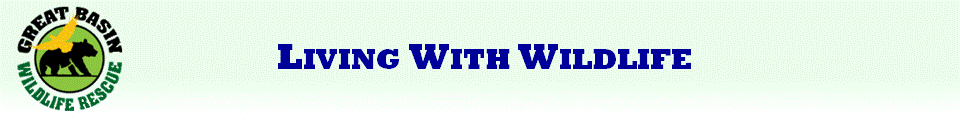 | |||
A Pictorial Guide to Utah Raptors | |||
Quick Directions:Once you have a feeling for the guide, here are some tips: You navigate around the Guide to see details. Families of birds are found near the top of the Guide. As you go down the Guide, there are progressively smaller groups of birds until you reach individual species at the lowest level. The farther down you go on the Guide, the more you will have to zoom in to see the details. Zoomig can be done by using the up and down arrows on the keyboard. Clicking on the background will zoom out. Clicking on an object will zoom in on the object. Below each individual species is a list of links to bird profiles, photographs, and recordings of their calls. Links open in new windows, so you can close the link window to return to the Guide. | |||